A Blog by Michael - A Student at York St John University - Keeping data Safe
Keeping Data Safe
Top tips for keeping your data safe
1 : Back up your files;
This one is important make sure you have your files stored in at least two places and update it every week or two, even if the second is just a USB stick as then if your hard drive fails for some reason or your files become corrupted, you don't have to redo anything as you can restore a backup and lose little time.
2: Use SSD's for portable storage
Only use hard drives for non-portable use such as in a desktop PC or an external one to be sat on a shelf most of the time. If you need portable storage I strongly recommend you use solid state or SSD's only, as they won't fail if you drop them accidentally. I know this first hand as I dropped my laptop onto a computer chair from about 10cm up because I was in a bit of a hurry and the HDD didn't work again after that, luckily it didn't have anything that wasn't backed up on it but that could have been a month's worth of assignments gone.
2a: Failing this, use USB sticks
If you can't get hold of a SSD I strongly recommend a USB stick for moving things around, as they won't fail if you mistreat them a little and they are fairly inexpensive, a 128gb will set you back only £20-25 or so but make sure it's USB 3 not USB 2.0 as USB 3 is 5x faster and you will feel the difference if you're moving large files.
3: Pro grade SSD's aren't necessary
Only buy standard SSDs such as Samsung Evo, SanDisk plus, western digital blue or similar as the only benefits to a pro drive is a longer life span and more read/write cycles but unless these are used for earning you money it's not worth the extra 40-50% they usually cost, as a regular SSD will last more than sufficiently long enough for a regular use case.
3a: Read/Write Speeds
Don't worry about read write speeds on SSDs unless you are wanting a NVME for a boot drive and if you don't know what NVME means don't worry about it, it might be worth checking its over 380mb/s on both read and write just to be safe, but honestly they should be anyway and anything above that will be unnoticeable to the average user.